ZyXEL NSA325 2-Bay Power Plus Media Server w/SuperSpeed USB 3.0 & Dropbox Support
Product Description
Access, Share and Enjoy It Everywhere!
With the latest personal cloud feature of ZyXEL’s Media Servers, you can freely access, share and enjoy digital media contents through your smartphones and tablets with the Polkast app, no matter where you are!
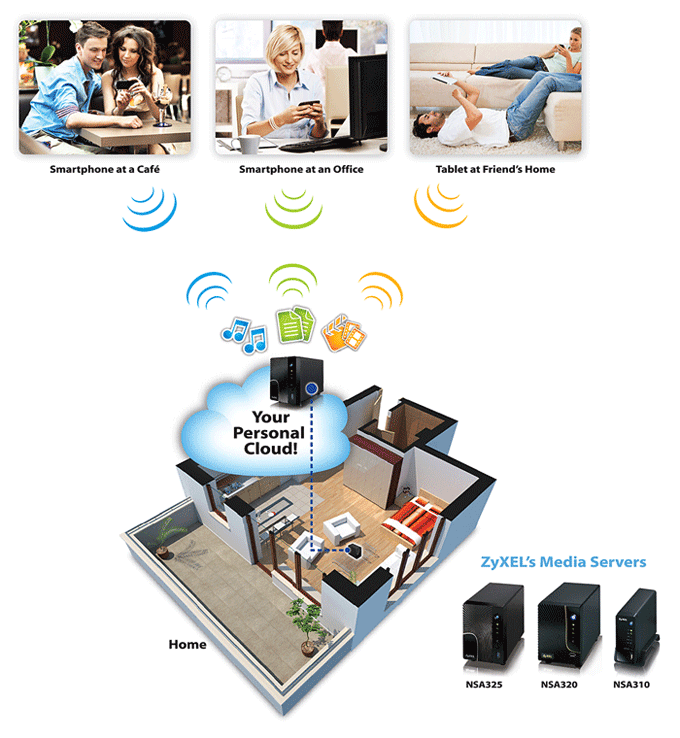
The ZyXEL Media Server is more than just a central home media library! With the Polkast support, you can virtually take thousands of photos, videos and music with you, wherever you are.
 Easy to Access
Easy to Access
When you’re in the office, you can easily continue the unfinished presentation files that you’ve stored on the ZyXEL Media Server at home. Just click the Polkast app on your smartphone or tablet, and then you can easily access your home media server and continue working on the presentation files right away.
 Enjoyment Everywhere
Enjoyment Everywhere
At the end of an exhausted working day, you may want to share some family photos or videos with your friends in a café. Just click the Polkast app on your smartphone or tablet, you can immediately enjoy photos, music and videos stored on the ZyXEL Media Server on your smartphone screen with just a few clicks. Everything is at your fingertips.
 Share Easily
Share Easily
On a weekend, you go to a friend’s house-warming party. If you’d like to share your vacation travel photos, just click the Polkast app on your smartphone to immediately share the photos with friends with just a few taps. How about sharing beautiful scenes from a trip with your family when you’re still on the road? Take pictures or videos with your smartphone or tablet, and send it to your ZyXEL Media Server with Polkast. A few seconds later, your family can see the photos on Facebook, YouTube or Flickr.
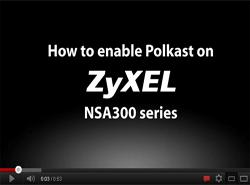 Simple Setup
Simple Setup
Enabling access to your personal data from anywhere is simple with ZyXEL. Just install the Polkast app* on your smartphone and/or tablet, register through the app, enable Polkast in your ZyXEL Media Server and you’re ready to roam freely with all the data at your finger tips. Check out how simple it is to enable Polkast on your ZyXEL Media Server!
*The app is available on the Polkast Web site at http://www.polkast.com/download/
Superior Media Server Brings HD Multimedia Enjoyment Everywhere
Make NSA325 2-Bay Power Plus Media Server as your mobile cloud media center at home. The new mobile applications of NSA325 make it easy for you to backup, playback, and download files freely. Working with Dropbox, NSA325 can backup files and send torrents from your smartphones or tablet PC to your NSA325 virtually anywhere.
 Superior performance
Superior performance
Powered by a 1.6 GHz CPU and 512 MB memory, the ZyXEL NSA325 2-Bay Power Plus Media Server provides faster multimedia streaming speed and sharing functions simultaneously to different UPnP- and DLNA-certified devices, such as Microsoft Xbox 360, Sony PlayStation 3 or DLNA TV in every room at home.
Acting as an iTunes server, SqueezeCenter, personal blog and photo album server, the NSA325 makes it easy to stream and share multimedia contents on PCs, laptops and SqueezeBoxes.
 Intuitive user-interface
Intuitive user-interface
Through NSA325’s intuitive user interface, you can quickly preview files through thumbnails and play photo slideshows directly from your Web browser. The NSA325 also allows you to create a music playlist and play it in the background for your slide shows.
 zMedia for in-home media playback on smartphones
zMedia for in-home media playback on smartphones
When you are at home, zMedia, a mobile App designed for your smartphones, allows you to not only play videos, photos and music stored in the NSA325, but also easily check NSA325 system, file download/upload status or configure your NSA325 remotely without powering up your PC or laptop.
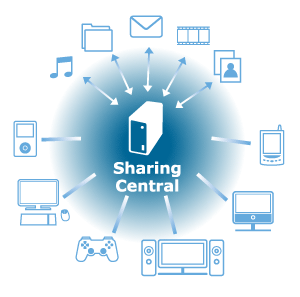 Share with your family over home network
Share with your family over home network
Want to share the photos and videos taken in family trips or your children’s birthday parties stored in your laptop or PC? Just store all of your favorite photos, music, videos from your PC to the NSA325, as your centralized digital media library, and your family can immediately access the files on their laptops and tablet PCs over your home network.
 Share with your friends in a snap
Share with your friends in a snap
Without powering up your PC or laptop, just plug your digital cameras, smart phones or USB mass storage devices into the NSA325’s USB ports and push the copy/sync button* to save the photos and videos in the NSA325. Few minutes later, your newly-added photos and videos will be utomatically uploaded by the NSA325 to the social media sites like Flickr and YouTube and ready to share with your friends! The embedded USB 3.0 port on the NSA325 bring faster data backup speed to and from USB mass storage devices or digital cameras.
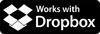 Dropbox support offers remote backup and downloading everywhere
Dropbox support offers remote backup and downloading everywhere
The new mobile applications of the NSA325 make it easy for you to backup and download files freely. Through the Dropbox App , you can backup files or send torrents from your smartphones or tablet PC to your NSA325 from virtually anywhere.
 P2P Download Service
P2P Download Service
The NSA325 features a P2P download service for fast downloading and sharing large files. With high-speed DHT (Distributed Hash Tables) mode and TCP/UDP tracker protocols support, the NSA325 overcomes the drawbacks of slow and disrupted downloading.
 RSS
RSS
After you subscribe to RSS feeds and add the links to the NSA325, the built-in RSS client enables the NSA325 to automatically download the latest digital contents, such as TV programs and Podcasts. With RSS server support, the NSA325 makes it easy for you to share the files with your friends by subscribing to the RSS feeds you set.
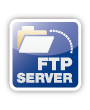 FTP server
FTP server
With the NSA325, you can establish your own FTP server and manage access authorization for it. The auto-upload function can automatically upload files stored in the NSA to FTP servers; it’s a very efficient way to update multiple FTP servers simultaneously and share with your friends and family.
 One-click hosting sites downloading
One-click hosting sites downloading
In addition to serving as an eMule/P2P Download/FTP server, our one-click hosting download manager makes it easy for you to manage large files downloads from RapidShare.
 Organize media at your fingertips The zPilot™ file auto-classification function of the NSA325 enables you to easily store and manage media files through simple drag-and-drop operations. With zPilot™ software installed on your computer, you can drag one or more files or folders to the zPilot™ icon on the desktop, and they will be identified and delivered automatically to music, photo, video or other designated folders on the NSA325.
Organize media at your fingertips The zPilot™ file auto-classification function of the NSA325 enables you to easily store and manage media files through simple drag-and-drop operations. With zPilot™ software installed on your computer, you can drag one or more files or folders to the zPilot™ icon on the desktop, and they will be identified and delivered automatically to music, photo, video or other designated folders on the NSA325.

Smart fan
With smart fan technology, the NSA325 can run at slower speeds to reduce power consumption when the system temperature is low.
 Wake-on-LAN
Wake-on-LAN
A new green feature dubbed "Wake-on-LAN" enables users turn on the NSA325 and access media files remotely anytime and anywhere, even when the device at home is powered off.
 Hard disk hibernation
Hard disk hibernation
The internal hard disks in the NSA325 can automatically spin down when there is no data transmission after a period of time.
 Power scheduling
Power scheduling
With the power scheduling function, the NSA325 can be turned off automatically based on your usage patterns and needs to conserve power and expense.




- ZyXEL NSA325 2-Bay Power Plus Media Server
- General Features:
- Superior performance powers multiple HD streaming
- Freely access your own personal cloud from anywhere with Polkast support
- Easy configuration through mobile devices
- USB 3.0 port provides faster backup from USB devices
- All-in-one backup solution protecting valuable user data
- Dropbox support offers remote backup and downloading everywhere
- Advanced green NSA with Wake-on-LAN, power scheduling and hard disk hibernation for energy saving
- Hardware Specifications:
- Two 3.5-inch SATA I/II hard disk interface supported
- One Gigabit Ethernet RJ-45 connector
- Two USB 2.0 ports
- One USB 3.0 port
- Buttons:
- Power button
- Copy/Sync button
- Reset button
- Power button
- Smart fan design
- Networking:
- Network protocol:
- CIFS/SMB, NFS (for Linux/Unix)
- FTP, HTTP
- DHCP client
- PPPoE
- Network Time Protocol (NTP)
- CIFS/SMB, NFS (for Linux/Unix)
- Network applications:
- Personal Cloud with Polkast support
- Media server:
- DLNA 1.5 media server
- UPnP AV server
- iTunes server
- SqueezeCenter support
- Photo album server
- DLNA 1.5 media server
- Web server:
- FTP server
- phpMyAdmin/MySQL/PHP
- RSS client & server
- FTP server
- Smartphone application:
- zMedia for NSA configuration, system status monitoring, file browsing and media playback
- Network application management:
- User & group management
- Package Management for setting up applications
- One-click-hosting sites download manager
- User & group management
- Network security:
- Support HTTPS and FTPES (FTP over explicit TLS/SSL)
- Encrypted NSA to NSA remote replication
- Encrypted NSA to external disk archive backup
- Support HTTPS and FTPES (FTP over explicit TLS/SSL)
- Personal Cloud with Polkast support
- Data Management
- Backup support:
- One-touch copy/sync button for external USB-capable devices backup
- Backup planner:
- Instant/Scheduled backup
- NSA to NSA synchronization/archive backup
- NSA to external USB hard disk backup
- Instant/Scheduled backup
- Dropbox Support
- One-touch copy/sync button for external USB-capable devices backup
- Download/Upload support:
- Auto-download from FTP/HTTP/P2P download service
- Scheduled download
- One-click hosting sites downloading
- Auto-upload photos and videos to YouTube/Flickr/FTP server
- Auto-download from FTP/HTTP/P2P download service
- File system support:
- Internal HDD: EXT4
- External HDD: NTFS, EXT2, EXT3, FAT32, ReiserFS, XFS
- Internal HDD: EXT4
- System Management:
- RAID 0, 1, JBOD
- Online firmware upgrade
- Self-Monitoring Analysis and Reporting Technology (S.M.A.R.T.)
- Power and Thermal Management
- Power control:
- Internal disk hibernation support
- Scheduled power on/off/reboot
- Wake-on-LAN support
- System automatically resume after power outage
- APC USB UPS monitoring and auto shutdown
- Internal disk hibernation support
- Thermal management
- Smart fan speed control
- High temperature alert/buzzer
- Auto shutdown while high temperature
- Smart fan speed control
- Power consumption:
- Access mode: 27 watt
- Hard disk spin-down mode: 7 watt
- Access mode: 27 watt
- Power
- Input: 100 ~ 240 V AC,50/60Hz
- Output: 12V DC, 5A
- Input: 100 ~ 240 V AC,50/60Hz
- Unit Dimensions:
- 5.79 x 4.25 x 8.07-inches (H x W x D)
- Weight: 2.38 lbs
- Regulatory Approvals:
- FCC
- CE
- C-Tick
- BSMI
- ZyXEL NSA325 2-Bay Power Plus Media Server (Hard disks not included)
- Power adapter
- Ethernet cable
- Quick start guide
- Support CD
- Warranty card



